Perspective Projection
with mono cameras
-
3D point cloud image progection to 2D image (for removing background withsegmentation)
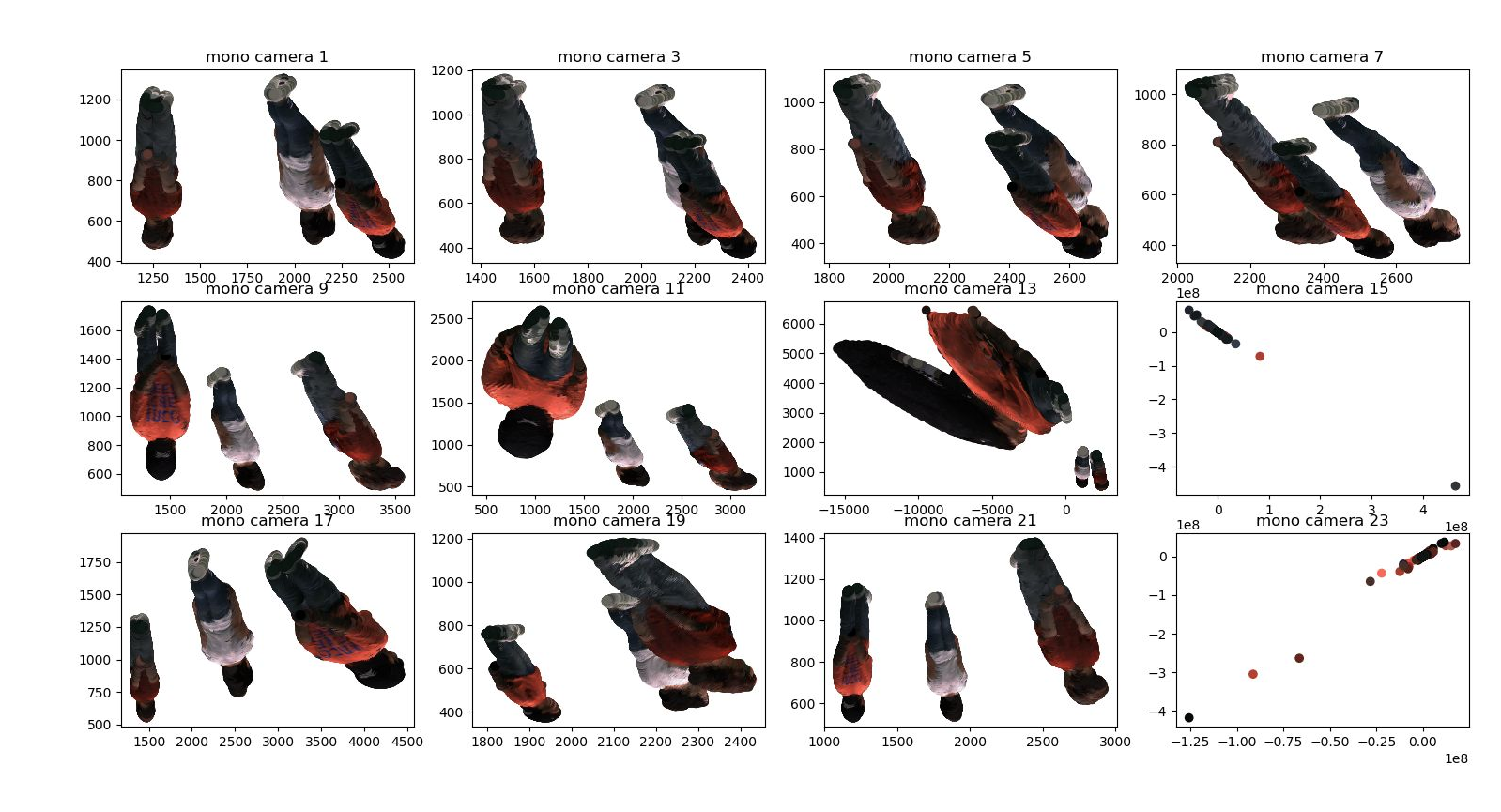
Figure 1. 2D images from calibration matrix.
#!/usr/bin/env python3.4
from open3d import *
import os
import re
import numpy as np
import uuid
from scipy import misc
import numpy as np
from PIL import Image
import sys
import imageio
import matplotlib.pyplot as plt
import cv2
from plyfile import PlyData, PlyElement
def read(file):
if file.endswith('.float3'): return readFloat(file)
elif file.endswith('.flo'): return readFlow(file)
elif file.endswith('.ppm'): return readImage(file)
elif file.endswith('.pgm'): return readImage(file)
elif file.endswith('.png'): return readImage(file)
elif file.endswith('.jpg'): return readImage(file)
elif file.endswith('.pfm'): return readPFM(file)[0]
else: raise Exception('don\'t know how to read %s' % file)
def write(file, data):
if file.endswith('.float3'): return writeFloat(file, data)
elif file.endswith('.flo'): return writeFlow(file, data)
elif file.endswith('.ppm'): return writeImage(file, data)
elif file.endswith('.pgm'): return writeImage(file, data)
elif file.endswith('.png'): return writeImage(file, data)
elif file.endswith('.jpg'): return writeImage(file, data)
elif file.endswith('.pfm'): return writePFM(file, data)
else: raise Exception('don\'t know how to write %s' % file)
def readPFM(file):
file = open(file, 'rb')
color = None
width = None
height = None
scale = None
endian = None
header = file.readline().rstrip()
if header.decode("ascii") == 'PF':
color = True
elif header.decode("ascii") == 'Pf':
color = False
else:
raise Exception('Not a PFM file.')
dim_match = re.match(r'^(\d+)\s(\d+)\s$', file.readline().decode("ascii"))
if dim_match:
width, height = list(map(int, dim_match.groups()))
else:
raise Exception('Malformed PFM header.')
scale = float(file.readline().decode("ascii").rstrip())
if scale < 0: # little-endian
endian = '<'
scale = -scale
else:
endian = '>' # big-endian
data = np.fromfile(file, endian + 'f')
shape = (height, width, 3) if color else (height, width)
data = np.reshape(data, shape)
data = np.flipud(data)
return data, scale
def writePFM(file, image, scale=1):
file = open(file, 'wb')
color = None
if image.dtype.name != 'float32':
raise Exception('Image dtype must be float32.')
image = np.flipud(image)
if len(image.shape) == 3 and image.shape[2] == 3: # color image
color = True
elif len(image.shape) == 2 or len(image.shape) == 3 and image.shape[2] == 1: # greyscale
color = False
else:
raise Exception('Image must have H x W x 3, H x W x 1 or H x W dimensions.')
file.write('PF\n' if color else 'Pf\n'.encode())
file.write('%d %d\n'.encode() % (image.shape[1], image.shape[0]))
endian = image.dtype.byteorder
if endian == '<' or endian == '=' and sys.byteorder == 'little':
scale = -scale
file.write('%f\n'.encode() % scale)
image.tofile(file)
def readFlow(name):
if name.endswith('.pfm') or name.endswith('.PFM'):
return readPFM(name)[0][:,:,0:2]
f = open(name, 'rb')
header = f.read(4)
if header.decode("utf-8") != 'PIEH':
raise Exception('Flow file header does not contain PIEH')
width = np.fromfile(f, np.int32, 1).squeeze()
height = np.fromfile(f, np.int32, 1).squeeze()
flow = np.fromfile(f, np.float32, width * height * 2).reshape((height, width, 2))
return flow.astype(np.float32)
def readImage(name):
if name.endswith('.pfm') or name.endswith('.PFM'):
data = readPFM(name)[0]
if len(data.shape)==3:
return data[:,:,0:3]
else:
return data
return imageio.imread(name)
def writeImage(name, data):
if name.endswith('.pfm') or name.endswith('.PFM'):
return writePFM(name, data, 1)
return imageio.imsave(name, data)
def writeFlow(name, flow):
f = open(name, 'wb')
f.write('PIEH'.encode('utf-8'))
np.array([flow.shape[1], flow.shape[0]], dtype=np.int32).tofile(f)
flow = flow.astype(np.float32)
flow.tofile(f)
def readFloat(name):
f = open(name, 'rb')
if(f.readline().decode("utf-8")) != 'float\n':
raise Exception('float file %s did not contain <float> keyword' % name)
dim = int(f.readline())
dims = []
count = 1
for i in range(0, dim):
d = int(f.readline())
dims.append(d)
count *= d
dims = list(reversed(dims))
data = np.fromfile(f, np.float32, count).reshape(dims)
if dim > 2:
data = np.transpose(data, (2, 1, 0))
data = np.transpose(data, (1, 0, 2))
return data
def writeFloat(name, data):
f = open(name, 'wb')
dim=len(data.shape)
if dim>3:
raise Exception('bad float file dimension: %d' % dim)
f.write(('float\n').encode('ascii'))
f.write(('%d\n' % dim).encode('ascii'))
if dim == 1:
f.write(('%d\n' % data.shape[0]).encode('ascii'))
else:
f.write(('%d\n' % data.shape[1]).encode('ascii'))
f.write(('%d\n' % data.shape[0]).encode('ascii'))
for i in range(2, dim):
f.write(('%d\n' % data.shape[i]).encode('ascii'))
data = data.astype(np.float32)
if dim==2:
data.tofile(f)
else:
np.transpose(data, (2, 0, 1)).tofile(f)
os.chdir("/home/pub/db/Dataset_20190805_set14_PM/Depth")#change path
a= read('Pod1_Depth_000.png') #depth
os.chdir("/home/pub/db/Dataset_20190805_set14_PM/Color")
b= read('Pod1_Color_000.png') #color
os.chdir("/home/pub/db/Dataset_20190805_set14_PM/PC_R")
plydata = PlyData.read('pc_000.ply')
c = plydata.elements[0].data['x']
d = plydata.elements[0].data['y']
e = plydata.elements[0].data['z']
x = np.array([c])
y = np.array([d])
z = np.array([e])
r = np.array([plydata.elements[0].data['red']])
g = np.array([plydata.elements[0].data['green']])
b = np.array([plydata.elements[0].data['blue']])
img_xyz = np.concatenate((x.T,y.T,z.T),axis=1) #(193910,3)
new_axis = np.ones(shape=(img_xyz.shape[0],1))
img_homo = np.concatenate((img_xyz,new_axis),axis=1)
fig, ax = plt.subplots(3, 4)
#mono camera 1
#intrinsic_matrix
fx = 1291.7711
fy = 1259.1579
skew_c = 0
cx = 1291.9264
cy = 1038.7288
intrinsic_matrix = np.array([[fx,skew_c,cx],[0,fy,cy],[0,0,1]])
#extrinsic_matrix
extrinsic_matrix = np.array([[1,0,0,-0],
[0,1,0,-0],
[0,0,1,-0]]
)
camera_coord = np.matmul(extrinsic_matrix,img_homo.T) #(3,4) X (4,193910) = (3,193910)
normalized_camera_coord = camera_coord / camera_coord[2,:,] #make homogeneous value 1
image_coord = np.matmul(intrinsic_matrix,normalized_camera_coord) #(3,3) X (3,193910)
rgb = np.concatenate((r.T,g.T,b.T),axis=1)
rgb = rgb/256 # make 0-1 float
plt.subplot(3,4,1)
plt.title("mono camera 1")
scatter = plt.scatter(image_coord[0,:,],image_coord[1,:,],c=rgb)
#mono camera 3
fx =1309.6586
fy = 1243.5969
skew_c = 0
cx = 1309.6512
cy = 1023.6217
intrinsic_matrix = np.array([[fx,skew_c,cx],[0,fy,cy],[0,0,1]])
#extrinsic_matrix
extrinsic_matrix = np.array([[0.96179149,0.14086911,-0.23476163,1350.3909],
[-0.14401313,0.98956853,0.0037869379,-172.98239],
[0.23284619,0.030166514,0.97204559,252.05389]]
)
camera_coord = np.matmul(extrinsic_matrix,img_homo.T) #(3,4) X (4,193910) = (3,193910)
normalized_camera_coord = camera_coord / camera_coord[2,:,] #make homogeneous value 1
image_coord = np.matmul(intrinsic_matrix,normalized_camera_coord) #(3,3) X (3,193910)
rgb = np.concatenate((r.T,g.T,b.T),axis=1)
rgb = rgb/256 # make 0-1 float
plt.subplot(3,4,2)
plt.title("mono camera 3")
scatter = plt.scatter(image_coord[0,:,],image_coord[1,:,],c=rgb)
...
# mono camera 23
fx =1294.3257
fy = 1269.2912
skew_c = 0
cx = 1293.462
cy = 1036.3195
intrinsic_matrix = np.array([[fx, skew_c, cx], [0, fy, cy], [0, 0, 1]])
# extrinsic_matrix
extrinsic_matrix = np.array([[-0.31314612, -0.51822336, 0.79585429, -1966.3649],
[0.50355057, 0.61990892 ,0.60178879, -1766.1489],
[-0.80521819 ,0.58920071, 0.066829594, 2843.7565]]
)
camera_coord = np.matmul(extrinsic_matrix, img_homo.T) # (3,4) X (4,193910) = (3,193910)
normalized_camera_coord = camera_coord / camera_coord[2, :, ] # make homogeneous value 1
image_coord = np.matmul(intrinsic_matrix, normalized_camera_coord) # (3,3) X (3,193910)
rgb = np.concatenate((r.T, g.T, b.T), axis=1)
rgb = rgb / 256 # make 0-1 float
plt.subplot(3, 4, 12)
plt.title("mono camera 23")
scatter = plt.scatter(image_coord[0, :, ], image_coord[1, :, ], c=rgb)
plt.show()
-
concatenate two image, depth image and rgb iamge
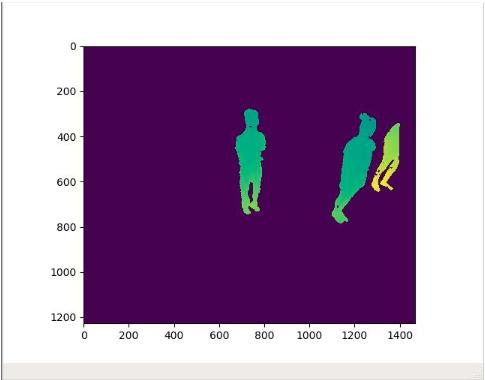
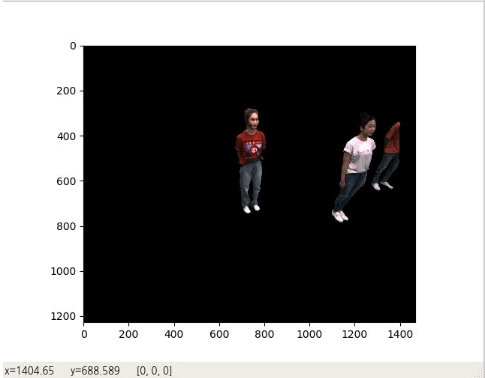
Figure 2. Left is depth image, right is rgb image augmented by eliminating backrounds.